Sometimes, I find it beneficial to hear the content I am reading. One method I use is to copy and paste an article or my written work and listen to the language in Microsoft Word using the read aloud function. Not only does it aid my language learning but also helps proofreading in English.
Copy the article or your writing practice into a Word document.
From the home menu choose REVIEW (highlighted)
Then select READ ALOUD (circled)
Use the settings symbol to change the speed or gender of the reader.
If you would like to try a Read and Discuss lesson, I offer sessions lasting 20 or 45 minutes.


 English
English 日本語
日本語 中文(简体)
中文(简体) 中文(繁體)
中文(繁體) 한국어
한국어 Italiano
Italiano español
español Deutsch
Deutsch Русский
Русский

 by
by
 by
by